I have two iPads that I'm developing on. One is an iPad air, the other is an iPad Retina 4th Gen. When I upgraded to iOS 8.1 on both, my web app was showing the status bar at the bottom. So I added the following code from iOS 8: web app status bar position and resizing problems:
<meta name="apple-mobile-web-app-status-bar-style" content="black"/>
This fixed the problem on my iPad Air. But the retina device was showing a black status bar. So, I tried this:
<meta name="apple-mobile-web-app-status-bar-style" content="black-translucent"/>
This fixed the issue on the retina device, but now my iPad air is showing a narrow black bar at the bottom of the screen (see images).
Why is there a difference between these devices, both on iOS 8? How do I find a solution for both? Do I detect the device model and add corresponding lines using if else? Is there a more elegant way?
Users are using iPad 4 right now, but could upgrade any time, causing a mix of Airs and 4s. So I need a solution that works on both. Also, this is a web app built on JavaScript and AngularJS + HTML5.