After 6h spent trying to fix this by myself, AS is driving me crazy. Everything was fine yesterday and today it can't resolve any of the support libs nor the R symbols.
I tried everthing, including all the suggested fixes I found on StackOverflow. No need to tell me to have a look a this post, I already have and none of the solutions work.
Here's what I tried so far :
- rebuilding / cleaning the project (many times...),
- synchronising the project with Gradle Files,
- check that the support lib is up-to-date in the SDK Manager,
- invalide Caches / restart AS,
- delete the .idea folder and the .iml files of my project, and re-importing it in AS,
- update AS from 0.8.11 to 0.9,
- eventually I ended up uninstalling AS and reinstalling it from scratch
And none of this fixed my issue...
Something really weird is that I also tried to create a whole new project from scratch and to copy/paste all my classes & resources from my corrupted project to this new one. And it worked for a while (~10 min), until it eventually became corrupted the same way, without any apparent reason.
Moreover, no idea if it's relevant, but when I type "ViewPager" in AndroidStudio and hit CTRL-SPACE, it doesn't suggest me the "android.support.v4.view.ViewPager" class. But if I hit CTRL-SPACE 3 times in a row, it DOES suggest it. So I guess that means that it's able to find the support lib somewhere but not to use it?
Here's my build.gradle :
apply plugin: 'com.android.library'
android {
compileSdkVersion 21
buildToolsVersion "21.1.0"
defaultConfig {
applicationId "com.mathieumaree.library"
minSdkVersion 15
targetSdkVersion 21
versionCode 1
versionName "1.0"
}
buildTypes {
release {
runProguard false
proguardFiles getDefaultProguardFile('proguard-android.txt'), 'proguard-rules.pro'
}
}
}
dependencies {
compile fileTree(dir: 'libs', include: ['*.jar'])
compile 'com.android.support:appcompat-v7:21.0.0'
compile 'com.android.support:support-v13:21.0.0'
}
Please, help me, otherwise I'm gonna break my computer soon.
Thanks in advance,
Mathieu
EDIT 1 :
I forgot to mention that this occurs only in one of my projects. The others seem to be fine (at least for now).
EDIT 2 :
I also forgot to mention that my project is composed of an application project plus a library module inside it. So here is the app's build.gradle :
apply plugin: 'com.android.application'
android {
compileSdkVersion 21
buildToolsVersion "21.1.0"
defaultConfig {
applicationId "com.mathieumaree.materialheaderviewpager"
minSdkVersion 15
targetSdkVersion 21
versionCode 1
versionName "1.0"
}
buildTypes {
release {
runProguard false
proguardFiles getDefaultProguardFile('proguard-android.txt'), 'proguard-rules.pro'
}
}
}
dependencies {
compile fileTree(dir: 'libs', include: ['*.jar'])
compile project(':library')
compile 'com.android.support:support-v13:21.0.0'
compile 'com.android.support:appcompat-v7:21.0.0'
}
The app Manifest :
<?xml version="1.0" encoding="utf-8"?>
<manifest xmlns:android="http://schemas.android.com/apk/res/android"
package="com.mathieumaree.materialheaderviewpager" >
<application
android:allowBackup="true"
android:icon="@drawable/ic_launcher"
android:label="@string/app_name"
android:theme="@style/AppTheme" >
<activity
android:name="com.mathieumaree.materialheaderviewpager.MainActivity"
android:label="@string/app_name" >
<intent-filter>
<action android:name="android.intent.action.MAIN" />
<category android:name="android.intent.category.LAUNCHER" />
</intent-filter>
</activity>
</application>
</manifest>
The library manifest :
<manifest xmlns:android="http://schemas.android.com/apk/res/android"
package="com.mathieumaree.library">
<application android:allowBackup="true"
android:label="@string/app_name"
android:icon="@drawable/ic_launcher"
android:theme="@style/AppTheme">
</application>
</manifest>
The main settings.gradle :
include ':app', ':library'
And the main build.gradle :
// Top-level build file where you can add configuration options common to all sub-projects/modules.
buildscript {
repositories {
jcenter()
}
dependencies {
classpath 'com.android.tools.build:gradle:0.14.0'
// NOTE: Do not place your application dependencies here; they belong
// in the individual module build.gradle files
}
}
allprojects {
repositories {
jcenter()
}
}
EDIT 3 :
After trying once more to delete all .idea folers & *.iml files and reloading my project, I noticed that AndroidStudio displayed an error at openning :
Accessing invalid virtual file: file://C:/Users/Mathieu/AppData/Local/Android/android-studio1/sdk/sources/android-21; original:582; found:-: Accessing invalid virtual file: file://C:/Users/Mathieu/AppData/Local/Android/android-studio1/sdk/sources/android-21; original:582; found:-
I'm pretty sure it means it's looking for the SDK to yet another location (AppData/Local...android-21). What I don't understand is :
- there's no SDK folder at this location
- the SDK path indicated in the Project Structure is not this one
Any idea what all this means?