This dialog is too subtle for some of my users (heck, I miss it myself sometimes). Is there a good way that I can force it to be more obvious in order to avoid support calls?
Edit: I know about the trick of using arrows or pictures to draw attention to the banner, but I'm wanting something less ugly.