I'm trying to include a Google font in jsFiddle without success. I added the URL to "External Resources" but it is included as a <script>.
This is the font that I want to include:
<link href='http://fonts.googleapis.com/css?family=Oswald:400,700,300' rel='stylesheet' type='text/css'>