when I doubleclick on the row, it will give edit popup. This edit popup has left and right error key, when I click on that Arrow key , it will select the row in background. so I want to prevent the Auto select row when click of JQGrid Editpopup's Next and previous button.
so when I click on the next button it will select the row in my Grid table.How do I prevent this behavioir? in below image it mention
Please help me. I have tried "onclickPgButtons", but not able to trigger it.
Thanks in Advance.