Here is the reproducible data that I'm using as an example.
Name <- c("Blueberry", "Raspberry", "Celery", "Apples", "Peppers")
Class <- c("Berries", "Berries", "Vegetable", "Fruit", "Vegetable")
Yield <- c(30, 20, 15, 25, 40)
example <- data.frame(Class = Class, Name = Name, Yield = Yield)
When plotted with ggplot2 we get ...
ggplot(example, aes(x = Name, y = Yield, fill = Name))+
geom_bar(stat = "identity")
It would be helpful if we could give fills of similar colour to those that have the same class. For example, if Vegetables were shades of blue, Berries were shades of pink, and Fruits were shades of green you could see the yield by class of plants but still visually see the name (which is more important to us)
I feel that I could accomplish this with scale_fill_hue() but I can't seem to get it to work
ggplot(example, aes(x = Name, y = Yield))+
geom_bar(aes(fill = Class),stat = "identity")+
scale_fill_hue("Name")