I'm trying to remove the divider between the ActionBar and the tabs but I did not succeed yet.
I've tried this <item name="android:actionBarDivider">@color/tab_color</item> in my style.xml but nothing.
In few words I'd like to have something like this:
Here's my style.xml:
<style name="AppTheme" parent="Theme.AppCompat.Light"/>
<style name="Theme.Styled" parent="@style/Theme.AppCompat.Light">
<item name="android:windowContentOverlay">@null</item>
<item name="android:windowDisablePreview">true</item>
<item name="android:actionBarItemBackground">@drawable/selectable_background_example</item>
<item name="android:actionBarTabStyle">@style/Widget.Styled.ActionBar.TabView</item>
<item name="android:actionBarStyle">@style/Widget.Styled.ActionBar</item>
<item name="android:actionBarTabTextStyle">@style/MyCustomTabView</item>
<item name="android:actionBarDivider">@color/tab_color</item>
</style>
<style name="Widget.Styled.ActionBar.TabView"
parent="@style/Widget.AppCompat.Light.ActionBar.TabView">
<item name="android:background">@drawable/tab_indicator_ab_example</item>
<item name="android:width">30dp</item>
</style>
<style name="Widget.Styled.ActionBar"
parent="@style/Widget.AppCompat.Light.ActionBar.Solid">
<item name="android:background">@color/tab_color</item>
<item name="android:backgroundStacked">@drawable/ab_stacked_solid_example</item>
<item name="android:backgroundSplit">@color/tab_color</item>
<item name="android:textColor">@color/tab_text</item>
<item name="android:titleTextStyle">@style/MyActionBarTextColor</item>
<item name="android:actionBarDivider">@color/tab_color</item>
</style>
<style name="MyActionBarTextColor" parent="TextAppearance.AppCompat.Widget.ActionBar.Title">
<item name="android:textColor">@color/tab_text</item>
</style>
<style name="MyCustomTabView" parent="Theme.AppCompat.Light">
<item name="android:textColor">#ffffff</item>
<item name="android:textSize">14dp</item>
<item name="android:textStyle">bold</item>
</style>
This is what I have