Why am I getting a 'nil' error/UILabel during my second pass thru the table cell listing iteration?
1) Inside cell
2) Inside cell
fatal error: unexpectedly found nil while unwrapping an Optional value
(lldb) po cell?.contentView.viewWithTag(TitleLabelTag)
nil
Here I link the elements in the code; and register the cell:
class DiaryTableViewCell: UITableViewCell {
@IBOutlet weak var TitleLabel: UILabel!
@IBOutlet weak var SubTitleLabel: UILabel!
@IBOutlet weak var leftImageView: UIImageView!
@IBOutlet weak var rightImageView: UIImageView!
}
class DiaryTableViewController: UITableViewController {
let kCellIdentifier = "DiaryCell"
var cellNib:UINib?
var diaryCell:DiaryTableViewCell?
var objects = NSMutableArray() //...global var.
override func viewDidLoad() {
self.title = "My Diary"
cellNib = UINib(nibName: "TableViewCells", bundle: nil)
tableView.registerClass(DiaryTableViewCell.self, forCellReuseIdentifier: kCellIdentifier)
}
...
Yet I'm getting the runtime error here:
Here's what I get in the console:
1) Inside cell
fatal error: unexpectedly found nil while unwrapping an Optional value
(lldb) po cell!.TitleLabel
nil
What's missing here?