If you just want to draw one simple circle at some point it's this:
func oneLittleCircle(){
var Circle = SKShapeNode(circleOfRadius: 100 ) // Size of Circle
Circle.position = CGPointMake(frame.midX, frame.midY) //Middle of Screen
Circle.strokeColor = SKColor.blackColor()
Circle.glowWidth = 1.0
Circle.fillColor = SKColor.orangeColor()
self.addChild(Circle)
}
The below code draws a circle where the user touches.
You can replace the default iOS SpriteKit Project "GameScene.swift" code with the below.

//
// Draw Circle At Touch .swift
// Replace GameScene.swift in the Default SpriteKit Project, with this code.
import SpriteKit
class GameScene: SKScene {
override func didMoveToView(view: SKView) {
/* Setup your scene here */
scene?.backgroundColor = SKColor.whiteColor() //background color to white
}
override func touchesBegan(touches: NSSet, withEvent event: UIEvent) {
/* Called when a touch begins */
for touch: AnyObject in touches {
let location = touch.locationInNode(self)
makeCirlceInPosition(location) // Call makeCircleInPostion, send touch location.
}
}
// Where the Magic Happens!
func makeCirlceInPosition(location: CGPoint){
var Circle = SKShapeNode(circleOfRadius: 70 ) // Size of Circle = Radius setting.
Circle.position = location //touch location passed from touchesBegan.
Circle.name = "defaultCircle"
Circle.strokeColor = SKColor.blackColor()
Circle.glowWidth = 1.0
Circle.fillColor = SKColor.clearColor()
self.addChild(Circle)
}
override func update(currentTime: CFTimeInterval) {
/* Called before each frame is rendered */
}}