I'm developing an app which has a SurfaceView with a camera. I want to take landscape images in both landscape and portrait modes. The preview is shown okay since I used camera.setDisplayOrientation(90); in my code.
However when I take the image, it is displayed rotated. I can rotate it again but it will become portrait as soon as it is done. Does anyone know how to take a landscape image from camera?
This is how I configured the camera parameters
private void configure() {
Camera.Parameters params = camera.getParameters();
// Configure image format. RGB_565 is the most common format.
List<Integer> formats = params.getSupportedPictureFormats();
if (formats.contains(PixelFormat.RGB_565))
params.setPictureFormat(PixelFormat.RGB_565);
else
params.setPictureFormat(PixelFormat.JPEG);
// Choose the biggest picture size supported by the hardware
/*List<Camera.Size> sizes = params.getSupportedPictureSizes();
Camera.Size size = sizes.get(sizes.size()-1);
params.setPictureSize(size.width, size.height);*/
params.setPictureSize(Constants.IMAGE_WIDTH, Constants.IMAGE_HEIGHT);
List<String> flashModes = params.getSupportedFlashModes();
if (flashModes.size() > 0)
params.setFlashMode(Camera.Parameters.FLASH_MODE_AUTO);
// Action mode take pictures of fast moving objects
List<String> sceneModes = params.getSupportedSceneModes();
if (sceneModes.contains(Camera.Parameters.SCENE_MODE_ACTION))
params.setSceneMode(Camera.Parameters.SCENE_MODE_ACTION);
else
params.setSceneMode(Camera.Parameters.SCENE_MODE_AUTO);
// if you choose FOCUS_MODE_AUTO remember to call autoFocus() on
// the Camera object before taking a picture
params.setFocusMode(Camera.Parameters.FOCUS_MODE_AUTO);
camera.setParameters(params);
}
And this is where I take the image
private void takePicture()
{
configure();
camera.autoFocus(new Camera.AutoFocusCallback() {
@Override
public void onAutoFocus(boolean success, Camera camera) {
camera.takePicture(shutterCallback, pictureCallback_RAW, pictureCallback_JPEG);
}
});
}
This is where I save the image which is taken from the camera
PictureCallback pictureCallback_JPEG = new PictureCallback() {
public void onPictureTaken(byte[] data, Camera camera) {
File storageDirectory = CameraHelper.getStorageDirectory();
String fileName = CameraHelper.getStorageFileName();
imagePath = storageDirectory.getPath()+File.separator+fileName;
File output = new File(storageDirectory, fileName);
try {
FileOutputStream fos = new FileOutputStream(output);
fos.write(data);
fos.close();
imageCapturedState=true;
} catch (FileNotFoundException e) {
e.printStackTrace();
} catch (IOException e) {
e.printStackTrace();
}
}
};
This is the camera preview when I take the picture
This is how it is displayed once it is saved (The image in the preview is rotated 90 degrees.)
So as you see, I can rotate the image, but it will become portrait once I have done it. How can I save a landscape image without ratating? Thank you!