For me the solution involved recreating Android's v7 application compatibility (appcompat) support library:
- Create the new
android-support-v7-appcompat library according to the instructions on the Android developer Support Library Setup page. Note: I had to manually change the project.properties file to get the new library to compile. Change target=android-19 to target=android-21.
- Explicitly add this new
android-support-v7-appcompat library to your troubled project:
- After that's done the project's properties should look something like this:

Now, the project should compile. It's a long way to go, but it worked for me.
An interesting side effect of all of this work is that when I created my next project, Eclipse automatically created a new appcompat_v7 library project, added it to my workspace, and suddenly everything was back to normal. I probably did something different, but I just haven't been able to figure it out what yet. Anyway, I finally got my project to compile and in the process it appears that I reset something in the Eclipse ADT.
I hope this helps.