I have this issue, I can't figure out how I can make the the arrow transparent.
So basically I just use :after to make a border with these values to make an arrow.
But what I would like is to make the arrow transparent so you could see the background image, which is a background image in the header tag.
The CSS:
html,body {
width:100%;
height:auto;
font-family:'open-sans', sans-serif;
}
header {width:100%;}
main {
width:100%;
min-height:50vh;
position:relative;
}
main:after {
top:0;
left:50%;
border:solid transparent;
content:"";
height:0;
width:0;
position:absolute;
border-color: rgba(0, 0, 0, 0);
border-top-color:#2a2a2a;
border-width:60px;
margin-left: -60px;
}
The HTML:
<header class="bg__header">
</header>
<main>
<article></article>
</main>
And here a golden example of what I want to achieve: