The following code is a cleansed & rehashed version of a previous post.
ref: This class is not key value coding-compliant for the key...why?
import Foundation
import UIKit
var x = 1
struct DiaryItem {
var title:String?
var subTitle:String?
var leftImage:UIImage?
var rightImage:UIImage?
init(title:String, subTitle:String) {
self.title = title
self.subTitle = subTitle
}
}
class DiaryTableViewCell: UITableViewCell {
@IBOutlet weak var TitleLabel: UILabel!
@IBOutlet weak var SubTitleLabel: UILabel!
@IBOutlet weak var leftImageView: UIImageView!
@IBOutlet weak var rightImageView: UIImageView!
}
class DiaryTableViewController: UITableViewController {
let kCellIdentifier = "DiaryCell"
var diaryCell:DiaryTableViewCell?
var objects = NSMutableArray() //...global var.
override func viewDidLoad() {
self.title = "My Diary"
tableView.registerClass(DiaryTableViewCell.self, forCellReuseIdentifier: kCellIdentifier)
}
// -----------------------------------------------------------------------------------------------------
// MARK: - UITableViewDelegate
override func tableView(tableView: UITableView, didSelectRowAtIndexPath indexPath: NSIndexPath) {
let controller = gStoryboard.instantiateViewControllerWithIdentifier("DiaryPlayerVC") as DiaryPlayerViewController
self.navigationController?.pushViewController(controller, animated: true)
}
// -----------------------------------------------------------------------------------------------------
// MARK: - UITableViewDataSource
override func numberOfSectionsInTableView(tableView: UITableView) -> Int {
return 1
}
// -----------------------------------------------------------------------------------------------------
override func tableView(tableView: UITableView, numberOfRowsInSection section: Int) -> Int {
return 2
}
// -----------------------------------------------------------------------------------------------------
override func tableView(tableView: UITableView, cellForRowAtIndexPath indexPath: NSIndexPath) -> UITableViewCell {
let cell = tableView.dequeueReusableCellWithIdentifier(kCellIdentifier) as DiaryTableViewCell?
// cell?.selectionStyle = .None
println("\(x++)) Inside cell")
cell!.TitleLabel?.text = "Hello"
cell!.TitleLabel?.backgroundColor = UIColor.blueColor()
cell!.SubTitleLabel?.text = "World"
cell!.contentView.backgroundColor = UIColor.redColor()
return cell!
}
...
}
I'm getting the cell, but no elements of that cell.
1) Inside cell
(lldb) po cell!.TitleLabel
nil

I cleaned up the code, it compiles & runs okay. The cell is loaded and painted with red so I can see it was loaded. But none of the cell's contents are instantiated.
why?
It's seeing the members of the cell now...
But now I'm getting:
*** Terminating app due to uncaught exception 'NSUnknownKeyException', reason: '[<NSObject 0x7f9691594810> setValue:forUndefinedKey:]: this class is not key value coding-compliant for the key leftImageView.'
If I disconnect the outlets, I get the images:
I've added the required init() but still have the same problem:
class DiaryTableViewCell: UITableViewCell {
@IBOutlet weak var leftImageView: UIImageView!
@IBOutlet weak var rightImageView: UIImageView!
@IBOutlet weak var titleLabel: UILabel!
@IBOutlet weak var subTitleLabel: UILabel!
required init(coder aDecoder: NSCoder) {
super.init(coder: aDecoder)
NSLog("init coder")
}
}