I cannot simply understand how this can happen, must have misunderstood some basic swift syntax. As you can see on my image, the debugger steps into the if statement (the green line), but "strd" and "elementName" is not the same. How can this happen? And it happens all the time. As I have understood you are supposed to use '==' when comparing strings in swift.
EDIT: The solution nimit proposes does acually work, but it doesnt answer my question. What have I done wrong and how do I avoid getting this error in the furure?