I was trying to follow this post to import the mopub SDK into my app, however Android Studio is being difficult.
I unzipped the SDK, and went to Project Structure to select import a New Module. When I chose the unzipped folder, the Finish button is grayed out, and there is an error saying 'Select Modules to import'
I am using Android Studio version 0.8.6. Here is a screenshot of the error menu