I'm using MS Lync for Mac version 14.0.10. Is is not possible for me to see my or collegues avators/profile pictures.
Other Mac users in the company have the same issue. Windows users aren't affected.
I already found this issue asked by someone on the office365 community, but without any solution.