I just tried using the Yeoman generator for MeanJS for the first time and I'm wondering why the Bootstrap buttons are rounded like in Bootstrap 2. My dependencies say that I've installed Bootstrap 3 with the project.
{
"name": "meanjsyoe",
"version": "0.0.1",
"description": "Full-Stack JavaScript with MongoDB, Express, AngularJS, and Node.js",
"dependencies": {
"bootstrap": "~3",
"angular": "~1.2",
"angular-resource": "~1.2",
"angular-mocks": "~1.2",
"angular-bootstrap": "~0.11.0",
"angular-ui-utils": "~0.1.1",
"angular-ui-router": "~0.2.10"
}
}
The code uses Bootstrap's standard classes...
<a class="btn btn-primary btn-lg">Learn more</a>
And yet, it looks like this...