I'm trying to make my first 3 columns of my table fixed so that they always show when scrolling horizontally. But they need to move when scrolling vertically
I made a excel table with what it needs to do :
I have tried http://jsfiddle.net/YMvk9/5294/
.headcol {
position:absolute;
width:5em;
left:0;
top:auto;
border-right: 0px none black;
border-top-width:3px;
margin-top:-3px;
with scrollTop of jquery of the right scrollbar so I move the top value of the yellow cells.
The current problem is that when I fill up the html table with the database the yellow cells are shown even tho my overflow is "scrolled" since they are absolute.
See next image : 
Any way to fix this problem. So that they are hidden?
Or any other solution to what I have to do would be appreciated