Lets say I have a string and JLabel, the JLabel displayed on a JFrame:
public String content="Hello fellow stack-overflowers, I want to format this output";
public JLabel jL = new JLabel();
Once do the following:
jL.setText(content);
I get this output:
Hello fellow stack-overflowers, I want to for..
But what I really want is the text not to keep going right past the length of the label or textfield, but to make a newline every like 4 words or so, something like:
Hello fellow stack-overflowers, I want
to format this output
Ask if more info is needed.