I have created a custom JSlider that is used to zoom in and out on an image. I want to add a scroll bar when the image becomes to large to fit into my 400x400 frame so that the user is able to pan across the image, there should not be a scroll bar if the image fits the frame. I am very new to Swing so any help would be greatly appreciated I cant seem to get anything to work.
public class GraphicsOnly extends JComponent implements ChangeListener {
JPanel gui;
/** Displays the image. */
JLabel imageCanvas;
Dimension size;
double scale = 1.0;
private BufferedImage image;
public GraphicsOnly() {
size = new Dimension(10,10);
setBackground(Color.black);
try {
image = ImageIO.read(new File("car.jpg"));
} catch (IOException ex) {
}
}
public void setImage(Image image) {
imageCanvas.setIcon(new ImageIcon(image));
}
public void initComponents() {
if (gui==null) {
gui = new JPanel(new BorderLayout());
gui.setBorder(new EmptyBorder(5,5,5,5));
imageCanvas = new JLabel();
JPanel imageCenter = new JPanel(new GridBagLayout());
imageCenter.add(imageCanvas);
JScrollPane imageScroll = new JScrollPane(imageCenter);
imageScroll.setPreferredSize(new Dimension(300,100));
gui.add(imageScroll, BorderLayout.CENTER);
}
}
public Container getGui() {
initComponents();
return gui;
}
public void stateChanged(ChangeEvent e) {
int value = ((JSlider)e.getSource()).getValue();
scale = value/100.0;
repaint();
revalidate();
}
protected void paintComponent(Graphics g) {
super.paintComponent(g);
Graphics2D g2 = (Graphics2D)g;
g2.setRenderingHint(RenderingHints.KEY_ANTIALIASING,
RenderingHints.VALUE_ANTIALIAS_ON);
int w = getWidth();
int h = getHeight();
int imageWidth = image.getWidth();
int imageHeight = image.getHeight();
double x = (w - scale * imageWidth)/2;
double y = (h - scale * imageHeight)/2;
AffineTransform at = AffineTransform.getTranslateInstance(x,y);
at.scale(scale, scale);
g2.drawRenderedImage(image, at);
setImage(image);
}
public Dimension getPreferredSize() {
int w = (int)(scale*size.width);
int h = (int)(scale*size.height);
return new Dimension(w, h);
}
private JSlider getControl() {
JSlider slider = new JSlider(JSlider.HORIZONTAL, 0, 500, 50);
slider.setMajorTickSpacing(50);
slider.setMinorTickSpacing(25);
slider.setPaintTicks(true);
slider.setPaintLabels(true);
slider.addChangeListener(this);
return slider;
}
public static void main(String[] args) {
GraphicsOnly app = new GraphicsOnly();
JFrame frame = new JFrame();
frame.setDefaultCloseOperation(JFrame.EXIT_ON_CLOSE);
frame.setContentPane(app.getGui());
app.setImage(app.image);
// frame.getContentPane().add(new JScrollPane(app));
frame.getContentPane().add(app.getControl(), "Last");
frame.setSize(700, 500);
frame.setLocation(200,200);
frame.setVisible(true);
}
}