I am new to ASP.NET MVC 5. I am trying to make a user-management software. but in the user registration(create) controller my model is getting invalidated. Don't know why. I might have a mistake in my model Binding. Here is the attached code. Any Help is appreciated.
Model file
public class UserData
{
[Key]
[DatabaseGenerated(DatabaseGeneratedOption.Identity)]
public int userid { get; set; }
[Required(ErrorMessage = "Domain ID")]
[Display(Name = "Domain ID")]
public string domainid { get; set; }
[Required(ErrorMessage = "Choose Role")]
[Display(Name = "Role")]
public string role { get; set; }
[Required(ErrorMessage = "Choose Country")]
[Display(Name = "Country")]
public string country { get; set; }
[Required(ErrorMessage = "Choose BU")]
[Display(Name = "BU")]
public string bu { get; set; }
[Required]
[RegularExpression(@"^(([\w-]+\.)+[\w-]+|([a-zA-Z]{1}|[\w-]{2,}))@"
+ @"((([0-1]?[0-9]{1,2}|25[0-5]|2[0-4][0-9])\.([0-1]?
[0-9]{1,2}|25[0-5]|2[0-4][0-9])\."
+ @"([0-1]?[0-9]{1,2}|25[0-5]|2[0-4][0-9])\.([0-1]?
[0-9]{1,2}|25[0-5]|2[0-4][0-9])){1}|"
+ @"([a-zA-Z]+[\w-]+\.)+[a-zA-Z]{2,4})$", ErrorMessage = "Please Provide Valid Email-ID")]
[Display(Name = "Email"),DataType(DataType.EmailAddress)]
public string email { get; set; }
[HiddenInput(DisplayValue=true)]
public DateTime date_from { get; set; }
[HiddenInput(DisplayValue = true)]
public DateTime date_to { get; set; }
[HiddenInput(DisplayValue=true)]
public bool active { get; set; }
}
ViewModel File
public class UserRegistrationViewModel
{
public UserData userdata { get; set; }
public string SelectedRole { get; set; }
public IEnumerable<SelectListItem> RoleList { get; set; }
public string SelectedCountry { get; set; }
public IEnumerable<SelectListItem> CountryList { get; set; }
public string SelectedBU { get; set; }
public IEnumerable<SelectListItem> BUList { get; set; }
}
Controller file
public class UserDatasController : Controller
{
private ApplicationDataContext db = new ApplicationDataContext();
// GET: UserDatas
public ActionResult Index()
{
return View(db.UsersData.ToList());
}
public ActionResult Create()
{
var model = new UserRegistrationViewModel();
model.CountryList = from p in XDocument.Load("C:/Users/inkosah/Documents/Visual Studio 2013/Projects/Policy Assessment/Policy Assessment/country_list.xml").Descendants("Name")
//var a=Path.GetFullPath("Policy Asse")
let value = (string)p.Element("Text")
select new SelectListItem
{
Selected = (value == model.SelectedCountry),
Text = (string)p.Element("Text"),
Value = value
};
model.BUList = from q in XDocument.Load("C:/Users/inkosah/Documents/Visual Studio 2013/Projects/Policy Assessment/Policy Assessment/bu_list.xml").Descendants("BU")
let value2 = (string)q.Element("BU_Name")
select new SelectListItem
{
Selected = (value2 == model.SelectedBU),
Text = (string)q.Element("BU_Name"),
Value = value2
};
model.RoleList = from n in XDocument.Load("C:/Users/inkosah/Documents/Visual Studio 2013/Projects/Policy Assessment/Policy Assessment/UserRoleList.xml").Descendants("Role")
let value1 = (string)n.Element("Role_Name")
select new SelectListItem
{
Selected = (value1 == model.SelectedRole),
Text = (string)n.Element("Role_Name"),
Value = value1
};
return View(model);
}
// POST: UserDatas/Create
// To protect from overposting attacks, please enable the specific properties you want to bind to, for
// more details see http://go.microsoft.com/fwlink/?LinkId=317598.
[HttpPost]
[ValidateAntiForgeryToken]
public ActionResult Create([Bind(Include = "SelectedRole,SelectedCountry,SelectedBU")]UserRegistrationViewModel RegisterData,[Bind(Include="domainid,email")] UserData userdata)
{
userdata.date_from = DateTime.Now;
userdata.date_to = DateTime.MaxValue;
userdata.active = false;
userdata.role = RegisterData.SelectedRole;
userdata.bu = RegisterData.SelectedBU;
userdata.country = RegisterData.SelectedCountry;
if (ModelState.IsValid)
{
db.UsersData.Add(userdata);
db.SaveChanges();
return RedirectToAction("Index");
}
return View(userdata);
}
create.cshtml
@model Policy_Assessment.ViewModels.UserRegistrationViewModel
@{
ViewBag.Title = "User Registration Page";
}
@using (Html.BeginForm())
{
@Html.AntiForgeryToken()
<div class="form-horizontal">
<h4>User Input</h4>
<hr />
@Html.ValidationSummary(true)
<div class="form-group">
@Html.LabelFor(model => model.userdata.domainid, htmlAttributes: new { @class = "control-label col-md-2" })
<div class="col-md-10">
@Html.EditorFor(model => model.userdata.domainid)
@Html.ValidationMessageFor(model => model.userdata.domainid)
</div>
</div>
<div class="form-group">
@Html.LabelFor(model => model.userdata.role, htmlAttributes: new { @class = "control-label col-md-2" })
<div class="col-md-10">
@*@Html.EditorFor(model => model.role)*@
@Html.DropDownListFor(model => model.SelectedRole, Model.RoleList, "-----Role-----")
@Html.ValidationMessageFor(model=>model.SelectedRole)
</div>
</div>
<div class="form-group">
@Html.LabelFor(model => model.userdata.country, htmlAttributes: new { @class = "control-label col-md-2" })
<div class="col-md-10">
@*@Html.EditorFor(model => model.country)*@
@Html.DropDownListFor(model => model.SelectedCountry,Model.CountryList,"----Country-----")
@Html.ValidationMessageFor(model => model.userdata.country)
</div>
</div>
<div class="form-group">
@Html.LabelFor(model => model.userdata.bu, htmlAttributes: new { @class = "control-label col-md-2" })
<div class="col-md-10">
@Html.DropDownListFor(model=>model.SelectedBU,Model.BUList,"--Select BU----")
@Html.ValidationMessageFor(model => model.userdata.bu)
</div>
</div>
<div class="form-group">
@Html.LabelFor(model => model.userdata.email, htmlAttributes: new { @class = "control-label col-md-2" })
<div class="col-md-10">
@Html.EditorFor(model => model.userdata.email)
@Html.ValidationMessageFor(model => model.userdata.email)
</div>
</div>
@*<div class="form-group">
@Html.HiddenFor(model => model.userdata.date_from, htmlAttributes: new { @class = "control-label col-md-2" })
<div class="col-md-10">
@Html.HiddenFor(model => model.userdata.date_from)
@Html.ValidationMessageFor(model => model.userdata.date_from)
</div>
</div>
<div class="form-group">
@Html.HiddenFor(model => model.userdata.date_to, htmlAttributes: new { @class = "control-label col-md-2" })
<div class="col-md-10">
@Html.HiddenFor(model => model.userdata.date_to)
@Html.ValidationMessageFor(model => model.userdata.date_to)
</div>
</div>
<div class="form-group">
@Html.HiddenFor(model => model.userdata.active, htmlAttributes: new { @class = "control-label col-md-2" })
<div class="col-md-10">
@Html.HiddenFor(model => model.userdata.active)
@Html.ValidationMessageFor(model => model.userdata.active)
</div>
</div>*@
<div class="form-group">
<div class="col-md-offset-2 col-md-10">
<input type="submit" value="Register" class="btn btn-default" />
</div>
</div>
</div>
}
@*<div>
@Html.ActionLink("Back to List", "Index")
</div>*@
<script src="~/Scripts/jquery-1.10.2.min.js"></script>
<script src="~/Scripts/jquery.validate.min.js"></script>
<script src="~/Scripts/jquery.validate.unobtrusive.min.js"></script>
Context File
public class ApplicationDataContext : DbContext
{
public ApplicationDataContext()
: base("DefaultConnection")
{ }
public System.Data.Entity.DbSet<Policy_Assessment.ViewModels.UserRegistrationViewModel> UserRegistrationData { get; set; }
public System.Data.Entity.DbSet<Policy_Assessment.Models.UserData> UsersData { get; set; }
}
Please Note i am a beginner in MVC ASP.Net. Any Help or Explanation would be helpful.