I'm trying to create a UITableView with a header view using autolayout using storyboards. It looks fine in Xcode, but when I run the app, it does not look the same.
In Xcode:
In the app:

The image has a constraint for 150x150, and there are 8-high constraints between the top-image, image-middle label, middle description-label and description label-bottom.
Both labels have numberOfRows set to 0 and lineBreakMode set to ByWordWrapping.
I have tried settings the frame via:
if let headerView = self.tableView.tableHeaderView {
headerView.setNeedsLayout()
headerView.layoutIfNeeded()
let height = headerView.systemLayoutSizeFittingSize(UILayoutFittingCompressedSize).height
println("Setting height to \(height)")
var headerFrame = headerView.frame
headerFrame.size.height = height
headerView.frame = headerFrame
self.tableView.tableHeaderView = headerView
}
One of the original issues was that I had some erroneous constraints (that for some reason Xcode only started complaining about today), so I have removed those and set a contentHuggingPriority of 252 (higher than all others) on the app name label. When I resize the header view manually in the storyboard the image and app name label stay the same height, and the description label grows. It would appear that the apps uses the size of the header in the storyboard at run time, and doesn't get the height from its children.