I have a large project folder that contains many sub projects. Only 4 are part of the Android project, the rest are C code.
However, it appears that Android Studio is indexing ALL of it, which takes a long time.
How do I exclude these other directories from indexing?
There no way to explicitly do it, and the Module Settings only lists the Android projects so I cannot remove the other folders from there.