Short answer: The .NET Framework version option has no immediate effect on the Silverlight project created, but on the (optional) ASP.NET Web Application project that will host the Silverlight application.
Longer answer:
When creating a Silverlight Application project, Visual Studio will ask you whether you want to also create a ASP.NET Web Application project to host your Silverlight application:
If you choose to create such a project, it will target the .NET Framework version chosen in the preceding New Project dialog.
To verify whether the .NET Framework version option really has no effect on the Silverlight project itself, I created two Silverlight Application projects, one with the .NET Framework 4 selected, and another project with .NET Framework version 4.5.1. Then I compared the two generated .csproj project files. Neither project file mentions any .NET Framework version at all, but instead this:
<TargetFrameworkIdentifier>Silverlight</TargetFrameworkIdentifier>
<TargetFrameworkVersion>v5.0</TargetFrameworkVersion>
<SilverlightVersion>$(TargetFrameworkVersion)</SilverlightVersion>