Ever since I switched to Yosemite, I have been getting an Xcode quit unexpectedly error whenever I try to run SDL2. I can't even get a "hello world" to run. I am trying the fix it by following the directions on this page:
Xcode 5 crashes when running an app with SDL 2
But I don't know how to "Compile the "Framework" target in Xcode/SDL/SDL.xcodeproj" I tried just simply building it but that doesn't seem to work because I don't see any framework file showing up.
Can someone help me figure out how to get rid of this error?