I have a UITableView full of thumbnails of YouTube videos, and when they tap on one I want to start playing the YouTube video full screen automatically without the user seeing a view being added or having to interact any further than tapping the thumbnail.
Basically, I don't want to see the YouTube video player with that red play icon at all.
I was planning to use youtube-ios-player-helper/YTPlayerView to accomplish this, and I understand it just employs a UIWebView but I can't seem to figure out how to get it to work.
If I create an instance variable on my class, set myself as the delegate and select a random video for watching:
let YouTubePlayer = YTPlayerView()
override func viewDidLoad() {
super.viewDidLoad()
YouTubePlayer.delegate = self
YouTubePlayer.loadWithVideoId("apKJikXWU2g")
...
}
and then when the delegate method gets called:
func playerViewDidBecomeReady(playerView: YTPlayerView!) {
YouTubePlayer.playVideo()
}
But most of the time it either crashes in my AppDelegate with this message:
Nov 5 23:34:44 rtcreporting[73827] : logging starts...
Nov 5 23:34:44 rtcreporting[73827] : setMessageLoggingBlock: called
Or it will work if I disable breakpoints but I get a ton of Auto Layout constraint complaint messages before the video plays, indicating something is angry on some level.
Is this because I'm using a UIView subclass without actually adding it to the view hierarchy?
How would I accomplish the behaviour of autoplaying a YouTube video after a certain event without revealing a kludgy intermediary view?