i am trying to automate the login functionality of a site.I want to verify whether the tooltip is present or not and to capture the tooltip text displayed for the textboxes.The tooltip is displayed when trying to click on the login btn without filling the textboxes.The tooltip text is attached to the input elements via bootstrap javascript.No tilte attribute is present for the textboxes
https://elasticbox.com/login/ is the site address.Any ideas on how to capture the tooltip text .Thanks in advance