I'm currently shaping up my code editor's webpage.
I had a sticky footer (meaning sticking to the bottom of the page, no matter what).
However, though I don't know how, all of a sudden I must have tweaked something and it went unstick again.
And guess what, I cannot fix it. :S ( I have to admit CSS was never really my thing... )
Any ideas?
P.S. The issue is noticeable in all pages/subpages, not just the homepage.
UPDATE:
Guys, thanks a lot for your super-fast replies. I think you got it right. But not 100% - perhaps I didn't explain what I need it clearly.
Adding a position:fixed does fix it to the bottom. But, let's say in the homepage, the footer is above the content (like the top navbar). This is not what I needed. By "sticky", I mean it has to stay at the bottom of the page. If it's a short page, then it'll appear at the bottom. If it's a long page, you'll see it only if you scroll at the very bottom of the page.