i'm trying to upgrade my server from ruby 1.8 to 1.9 and i did that with following link. [http://kb.site5.com/ruby-on-rails/select-a-version-of-ruby-for-your-hosting-account/]
i did all the things, Now ruby -v : ruby 1.9.3p484 (2013-11-22 revision 43786) [x86_64-linux]
but when i run bundle install it installs it in /vendor/bundle/ruby/1.8 folder. but when i try to run the code it checks in /vendor/bundle/ruby/1.9.1 folder.
i can't seem to run my site. i specified ruby "1.9.3" in gem filoe and try to tun bundle install it gives me an error "your ruby version is 1.8.7 but your gemfile specified 1.9.3"
which ruby : /user/local/ruby19/bin
i changed gemrc cat .gemrc
gempath: [/opt/ruby/lib/ruby/gems/1.9.1, /home/XXX/ruby/gems] also.
my site says bundle install error 
After that i tried to copy all the gems from 1.8 folder to 1.9 in vender because it was looking there then i got this error because nokogir was insalled for 1.8 and needed higher version.

Any idea?? i have been stuck here from hours!!!
which bundler => /home/swapclon/.gems/bin/bundler
cat $(which bundler)|head -n 1 => #!/user/bin/ruby – Akki209 Nov 06 '14 at 09:59