This can help you: http://jsfiddle.net/cojtfdLz/
style
#thumbs .thumb{cursor: pointer; background-color: red; float: left; margin: 0 20px 0 20px; width: 100px; text-align: center; height: 100px; position: relative;}
#thumbs .more{ display: none; position: absolute; width: 380px; top:0; left:0; background-color: blue; color:#fff}
html
<div id="thumbs">
<div class="thumb">1
<div class="more">th1 1111111 ...</div>
</div>
<div class="thumb">2
<div class="more">th2 2222222 ...</div>
</div>
<div class="thumb">3
<div class="more">th3 3333333 ...</div>
</div>
</div>
<div style="clear: both;"></div>
<div style="background-color: #ccc; height: 200px; margin-top: 50px;"></div>
Javascript
var z=999;
$(function() {
$('.thumb').click(function(){
var $more=$(this).find('.more')
$more.css('z-index',z).show();
z++;
var h=$more.height();
$(this).height(h);
})
$('.more').click(function(event){
event.stopPropagation();
$(this).hide();
$('.thumb').height(100);
})
})