I have a custom UITableViewCell, I have an image with it as well, but the image is stretching rather unusually. Here is the code:
var count = 0
var propic: NSString = ""
var name: NSString = ""
for data in listDataArray {
if(indexPath.row == count) {
if let pic = data["profile_pic"] as? NSString {
propic = pic
}
if let n = data["full_name"] as? NSString {
name = n
}
}
count++
}
let decodedData = NSData(base64EncodedString: propic, options: NSDataBase64DecodingOptions(0))
var decodedimage = UIImage(data: decodedData!)
var cell:TableViewCell? = tableView.dequeueReusableCellWithIdentifier("Cell") as? TableViewCell
if (cell == nil)
{
let nib:Array = NSBundle.mainBundle().loadNibNamed("TableViewCell", owner: self, options: nil)
cell = nib[0] as? TableViewCell
}
cell!.nameLabel!.text = name
cell!.imageView!.image = decodedimage
cell!.imageView!.layer.cornerRadius = cell!.recipeImageView!.frame.size.width / 2
cell!.imageView!.layer.borderWidth = 5.0
cell!.imageView!.clipsToBounds = true
cell!.imageView!.layer.borderColor = UIColor(red: 128/225.0, green: 188/225.0, blue: 163/225.0, alpha: 0.45).CGColor;
return cell;
Here is the .xib
and the TableViewCell.swift file:
@IBOutlet var imageView : UIImageView? = UIImageView(frame: CGRectMake(10, 10, 50, 50))
@IBOutlet var nameLabel : UILabel?
@IBOutlet var timeLabel : UILabel?
override func awakeFromNib() {
super.awakeFromNib()
// Initialization code
}
override func setSelected(selected: Bool, animated: Bool) {
super.setSelected(selected, animated: animated)
// Configure the view for the selected state
}
and the result in the simulator:
I need the images to be restricted to a block (and in a circle) to show up like this:
just except of being square images, I need them to be circle. How can I do this?