Currently, I have in my project a SearchView that looks like this:
Eye-burning, ain't it? So I need it to look like this:
Can this be done?
I don't even know what that line's called, so I'm not really sure how I'd go looking for it, which admittedly might be part of why I can't seem to find the answer, but I have tried messing with EditText properties and it didn't seem to work.
Not using appcompat, application is Android 4.0+ only.
So far I've tried to look for set options on the searchView documentation (no luck) and setting the following under ActionBar in styles.xml:
<item name="android:editTextBackground">@color/white_color_is_white</item>