I have an input field inside a td:
<td title="" style="" role="gridcell">
<input type="text" readonly="true" value="some_long_string_comes_here" style="background-color:transparent;border:0px solid white;">
</td>
The length of the text is less than the length of td. It is OK at Firefox but at Internet Explorer 9 I can not see the whole text.
EDIT 1: Reason is that: there is no width - size - maxlenght etc. for input but input element's length is less than the text. At Firefox it is equal to text's length. I don't want to use any special attributes as like width.
EDIT 2: Here is the screen shot when I hover mouse to the input field at debug mode:
You can see only some_long_string_comes instead of some_long_string_comes_here
Any ideas?