Short Question
I have a large 10000x10000 elements image, which I bin into a few hundred different sectors/bins. I then need to perform some iterative calculation on the values contained within each bin.
How do I extract the indices of each bin to efficiently perform my calculation using the bins values?
What I am looking for is a solution which avoids the bottleneck of having to select every time ind == j from my large array. Is there a way to obtain directly, in one go, the indices of the elements belonging to every bin?
Detailed Explanation
1. Straightforward Solution
One way to achieve what I need is to use code like the following (see e.g. THIS related answer), where I digitize my values and then have a j-loop selecting digitized indices equal to j like below
import numpy as np
# This function func() is just a placemark for a much more complicated function.
# I am aware that my problem could be easily sped up in the specific case of
# of the sum() function, but I am looking for a general solution to the problem.
def func(x):
y = np.sum(x)
return y
vals = np.random.random(1e8)
nbins = 100
bins = np.linspace(0, 1, nbins+1)
ind = np.digitize(vals, bins)
result = [func(vals[ind == j]) for j in range(1, nbins)]
This is not what I want as it selects every time ind == j from my large array. This makes this solution very inefficient and slow.
2. Using binned_statistics
The above approach turns out to be the same implemented in scipy.stats.binned_statistic, for the general case of a user-defined function. Using Scipy directly an identical output can be obtained with the following
import numpy as np
from scipy.stats import binned_statistics
vals = np.random.random(1e8)
results = binned_statistic(vals, vals, statistic=func, bins=100, range=[0, 1])[0]
3. Using labeled_comprehension
Another Scipy alternative is to use scipy.ndimage.measurements.labeled_comprehension. Using that function, the above example would become
import numpy as np
from scipy.ndimage import labeled_comprehension
vals = np.random.random(1e8)
nbins = 100
bins = np.linspace(0, 1, nbins+1)
ind = np.digitize(vals, bins)
result = labeled_comprehension(vals, ind, np.arange(1, nbins), func, float, 0)
Unfortunately also this form is inefficient and in particular, it has no speed advantage over my original example.
4. Comparison with IDL language
To further clarify, what I am looking for is a functionality equivalent to the REVERSE_INDICES keyword in the HISTOGRAM function of the IDL language HERE. Can this very useful functionality be efficiently replicated in Python?
Specifically, using the IDL language the above example could be written as
vals = randomu(s, 1e8)
nbins = 100
bins = [0:1:1./nbins]
h = histogram(vals, MIN=bins[0], MAX=bins[-2], NBINS=nbins, REVERSE_INDICES=r)
result = dblarr(nbins)
for j=0, nbins-1 do begin
jbins = r[r[j]:r[j+1]-1] ; Selects indices of bin j
result[j] = func(vals[jbins])
endfor
The above IDL implementation is about 10 times faster than the Numpy one, due to the fact that the indices of the bins do not have to be selected for every bin. And the speed difference in favour of the IDL implementation increases with the number of bins.