I'm having a little problem with range names. I have named the Range("A1") with the name myRange, which also appears in the name lists of the tab "Formulas / Names".
However, the following code snippet inserted into the "Change" event of the worksheet I'm working on is returning the reference rather than the name:
Private Sub Worksheet_Change(ByVal Target As Range)
MsgBox Target.Name
End Sub
Can anyone explain me where I'm wrong? I'm rather expecting the MsgBox to show myRange, and not what's showing now. Thanks in advance.