I've encountered a strange behavior. I began to develop an iPhone app months ago, back when iOS8 and iPhone6 were not out. But now that I've an iPhone 6+ with iOS8, all the tableviews in my app seem to be kinda "zoomed". So I tried to copy & paste my tableview code on a new fresh project and here are the results :
My app : 
Test project with same code : 
We can clearly see that the tableview in my app is bigger. And as I said I'm using the exact same code to generate this TableView, so what's wrong ?
I tried to convert my app to Xcode 6 size classes but this doesn't seem to be the problem.
P.S : I'm developing my app on the last Xcode version (6.1) The cells I'm using are just standard UITableViewCell