I am a newbie to PHP and have tried everything and also tried the forum threads to try and fix this but after a week - I feel I am no nearer.
The localhost version works fine - no problem. However, when I upload it, it presents me with the following messsage:
session_start(): Cannot send session cache limiter - headers already sent (output started at /home/idigital123/public_html/index.php:2) in /home/idigital123/public_html/index.php on line 41
Here is the code:
<?php require_once('Connections/idigitalconn.php'); ?>
<?php
if (!function_exists("GetSQLValueString")) {
function GetSQLValueString($theValue, $theType, $theDefinedValue = "", $theNotDefinedValue = "")
{
if (PHP_VERSION < 6) {
$theValue = get_magic_quotes_gpc() ? stripslashes($theValue) : $theValue;
}
$theValue = function_exists("mysql_real_escape_string") ? mysql_real_escape_string($theValue) : mysql_escape_string($theValue);
switch ($theType) {
case "text":
$theValue = ($theValue != "") ? "'" . $theValue . "'" : "NULL";
break;
case "long":
case "int":
$theValue = ($theValue != "") ? intval($theValue) : "NULL";
break;
case "double":
$theValue = ($theValue != "") ? doubleval($theValue) : "NULL";
break;
case "date":
$theValue = ($theValue != "") ? "'" . $theValue . "'" : "NULL";
break;
case "defined":
$theValue = ($theValue != "") ? $theDefinedValue : $theNotDefinedValue;
break;
}
return $theValue;
}
}
mysql_select_db($database_idigitalconn, $idigitalconn);
$query_Recordset1 = "SELECT login.username, login.password FROM login";
$Recordset1 = mysql_query($query_Recordset1, $idigitalconn) or die(mysql_error());
$row_Recordset1 = mysql_fetch_assoc($Recordset1);
$totalRows_Recordset1 = mysql_num_rows($Recordset1);
?>
<?php
// *** Validate request to login to this site.
if (!isset($_SESSION)) {
session_start();
}
$loginFormAction = $_SERVER['PHP_SELF'];
if (isset($_GET['accesscheck'])) {
$_SESSION['PrevUrl'] = $_GET['accesscheck'];
}
if (isset($_POST['username'])) {
$loginUsername=$_POST['username'];
$password=$_POST['password'];
$MM_fldUserAuthorization = "";
$MM_redirectLoginSuccess = "header/KS3Yr7.html";
$MM_redirectLoginFailed = "index.php";
$MM_redirecttoReferrer = false;
mysql_select_db($database_idigitalconn, $idigitalconn);
$LoginRS__query=sprintf("SELECT username, password FROM login WHERE username=%s AND password=%s",
GetSQLValueString($loginUsername, "text"), GetSQLValueString($password, "text"));
$LoginRS = mysql_query($LoginRS__query, $idigitalconn) or die(mysql_error());
$loginFoundUser = mysql_num_rows($LoginRS);
if ($loginFoundUser) {
$loginStrGroup = "";
if (PHP_VERSION >= 5.1) {session_regenerate_id(true);} else {session_regenerate_id();}
//declare two session variables and assign them
$_SESSION['MM_Username'] = $loginUsername;
$_SESSION['MM_UserGroup'] = $loginStrGroup;
if (isset($_SESSION['PrevUrl']) && false) {
$MM_redirectLoginSuccess = $_SESSION['PrevUrl'];
}
header("Location: " . $MM_redirectLoginSuccess );
}
else {
header("Location: ". $MM_redirectLoginFailed );
}
}
?>