I am using 64-bit Windows 7 PC and I want to develop C/C++ programs using Eclipse IDE.
I have tried DOSBox but it was not working for me. Also, I din't liked it as well.
I just want to use Eclipse for the same. I tried using CDT Plugin in Eclipse but that doesn't worked.
When I create a new C++ project, there are different Tool Chains available - Cross GCC, Microsoft Visual C++, MinGW GCC. I really don't know what exactly it is. I tried all but I am getting error and snapshot attached :-
Basically, it is not able to detect what iostream, stdio, cout is.
I tried different solutions available on other posts but none worked for me.
I don't know what to do with it. I know I am having problem due to 64-bit Windows but I want to fix this now. Please help!