Using VS2008 and R# 5 I'm running into an odd situation, where on an aspx page I keep getting
Cannot resolve symbol 'symbolname'
But the code compiles and runs fine. While having a fix for this would be great, I'm just trying to figure out if I'm losing my mind.
The CodeFile directive and Inherits directives are fine. If I compile the app or just let devenv sit for a bit it'll go away, but as soon as I save the aspx [via ctrl+s] R# suddenly has trouble with the Inherits attribute and flips out on every method in the page (OnClick etc).
// Anonymized of course but otherwise intact
<%@ Page AutoEventWireup="true" CodeFile="TestPage.aspx.cs" Inherits="TestPage" Language="C#" MasterPageFile="~/MasterPage.master" Title="Test Page Title" %>
This is mostly just a grievance, because since the code compiles it doesn't stop me from doing what I need.
I would post a bug report to the JetBrains site but first I would like to know I'm not alone. It could be my machine. Maybe when I roll to VS2010 in a couple weeks this will go away?