I just upgraded my Intellij IDEA to version 14, but I have the problem that my cursor in the editor window is acting "different". It starts of in a sort of protected mode, which looks like the insert mode but it isn't, where I can't insert anything. After pressing some keys like a it changes back to normal except that sometimes it goes in a selection mode and by that I mean if I hit backspace instead of deleting the character as expected it just selects/highlights it. I find this behavior really annoying and I hope one of you can help me.
Additional Information:
Mac OS X 10.10 Yosemite
Intellij 14.0
Please ask if i can provide any additional information which might be helpful.