So some quick background information to describe my problem. I have a project named Pear that contains a basic Spring project, using Maven. I put this exact project into a SVN repository, and then imported it into this same Eclipse/STS instance under the name of SpringTestRepo.
The problem is, this imported repository contains no Run options that the one I created in Eclipse originally has. For example, in the Pear project, Run -> Run As gives the option to run on an embedded Tomcat server. In the SpringTestRepo project, I have no options - anything past Run As is greyed out.
Another thing that I'm having a problem with in the difference between the two projects is that the one I imported via SVN (SpringTestRepo) has no little 'S' or 'M' by the name of the project. It's also missing several handy annotations, such as a list of methods underneath my HomeController.java class.
Here is a picture to help illustrate my problem.
Any ideas as to how to resolve this issue?
Edit: Just to be clear, it's a little hard to see but just above the Pear project there is a little Maven 'M' and a little Spring 'S' symbol.
