I am new to android development and I am having problem creating a new AVD. I am using Ubuntu 14.04 running on Intel® Core™ i5-4670 CPU @ 3.40GHz × 4, with 64 bit OS.
I have already looked at the discussion here, but it didnt help me.
I also successfully installed KVM as given in the intel website. But I didn't find any CPU/ABI system image while creating a new AVD as shown below :

UPDATE : This is how my Android SDK manager looks like :
I don't know what I am missing. Kindly help.