I am working with the latest release 1.3.4 of JDatePicker. How should it be implemented?
I get a compiler error: The constructor JDatePanelImpl(UtilDateModel) is undefined. The suggested fix is to: add argument to match JDatePanelImpl(DateModel, Properties). What should be passed in as the properties argument?
import javax.swing.*;
import java.awt.*;
import java.awt.event.*;
import java.sql.*;
import java.util.*;
import java.util.Calendar;
import java.util.Date;
import org.jdatepicker.impl.*;
import org.jdatepicker.util.*;
import org.jdatepicker.*;
//import org.jdatepicker.graphics.*;
class date2 {
void GUI() {
JFrame f1 = new JFrame();
f1.setDefaultCloseOperation(JFrame.EXIT_ON_CLOSE);
f1.setSize(300, 300);
f1.setVisible(true);
Container conn = f1.getContentPane();
conn.setLayout(null);
UtilDateModel model = new UtilDateModel();
//model.setDate(20,04,2014);
JDatePanelImpl datePanel = new JDatePanelImpl(model);
JDatePickerImpl datePicker = new JDatePickerImpl(datePanel);
f1.add(datePicker);
}
}
...Runner...
class testDate2 {
public void main(String[] args) {
date2 d1 = new date2();
d1.GUI();
}
}