I am using VS 2012 , I want to implement folder level user authentication and authorization, i have following folder/files structure.
Following is Admin -> Web.congfig file.
<system.web>
<authentication mode="Forms">
<forms loginUrl="~/login.aspx" timeout="30" defaultUrl="~/default.aspx" cookieless="AutoDetect">
<credentials passwordFormat="Clear">
<user name="Admin" password="abc"/>
</credentials>
</forms>
</authentication>
</system.web>
<location path="~/Admin/Admin.aspx"></location>
<system.web>
<authorization>
<deny users="*"/>
<allow users="Admin"/>
</authorization>
</system.web>
</configuration>
When i compile the application it gives me the following error message.
Error: 1 It is an error to use a section registered as allowDefinition='MachineToApplication' beyond application level. This error can be caused by a virtual directory not being configured as an application in IIS. E:\Kjan\Reports\Admin\Web.config 5