 I am trying to get a basic GUI program. It doesnt have to do much but the buttons at the bottom have to work. I am having trouble placing the components (The text, combobox, etc) in the proper spot. Using the GridBag I am able to change the location with the c.gridx and c.gridy but in a very weird way. If I put the gridy values 0-7 with x being 0 everything is on top of eachother. I try putting the combo box next to the text by changing the gridx value and everything gets messed up. The alignment is off on the components after the one I was trying to move over. How do I fix this? I tried the BorderLayout.DIRECTION with no luck. The actual change doesn't take effect at all (moving then to the bottom). How do I fix this? Thanks
I am trying to get a basic GUI program. It doesnt have to do much but the buttons at the bottom have to work. I am having trouble placing the components (The text, combobox, etc) in the proper spot. Using the GridBag I am able to change the location with the c.gridx and c.gridy but in a very weird way. If I put the gridy values 0-7 with x being 0 everything is on top of eachother. I try putting the combo box next to the text by changing the gridx value and everything gets messed up. The alignment is off on the components after the one I was trying to move over. How do I fix this? I tried the BorderLayout.DIRECTION with no luck. The actual change doesn't take effect at all (moving then to the bottom). How do I fix this? Thanks
/*
* To change this license header, choose License Headers in Project Properties.
* To change this template file, choose Tools | Templates
* and open the template in the editor.
*/
package javaredesign;
import java.awt.BorderLayout;
import java.awt.FlowLayout;
import java.awt.GridBagConstraints;
import java.awt.GridBagLayout;
import java.awt.Insets;
import java.awt.event.ActionEvent;
import java.awt.event.ActionListener;
import javax.swing.JButton;
import javax.swing.JComboBox;
import javax.swing.JFrame;
import javax.swing.JLabel;
import javax.swing.JOptionPane;
import javax.swing.JPanel;
import javax.swing.JTextField;
import javax.swing.Timer;
/**
*
* @author
*/
public class Window extends JFrame {
//Default global variables
private JButton submit;
private JButton cancel;
private JButton reset;
private JPanel panel = new JPanel(new GridBagLayout());
private String searchOutput = "";
//Default constructor
public Window() {
//Title of the window
super("LIBSYS: Search");
//Creating the flow layout to which we can work on and adding panel to frame
setLayout(new FlowLayout());
add(panel, BorderLayout.SOUTH);
//Creating the grid to location of the parts
GridBagConstraints c = new GridBagConstraints();
//Initializing the buttons
submit = new JButton("Submit");
c.insets = new Insets(10, 10, 10, 5);
c.gridx = 1;
c.gridy = 20;
panel.add(submit, c);
reset = new JButton("Reset");
c.gridx = 2;
c.gridy = 20;
panel.add(reset, c);
cancel = new JButton("Cancel");
c.gridx = 3;
c.gridy = 20;
panel.add(cancel, c);
//Handler constructor to do the actionlistening
Handler handler = new Handler();
submit.addActionListener(handler);
reset.addActionListener(handler);
cancel.addActionListener(handler);
//Creating the two dropdowns with the words next to them
JLabel chooseCollection = new JLabel("Choose Collection");
String[] ccString = {"All", "Mostly", "Some", "Few"};
JComboBox ccComboBox = new JComboBox(ccString);
JLabel searchUsing = new JLabel("Search Using");
String[] suString = {"Title", "Artist", "Arthor", "Type"};
JComboBox suComboBox = new JComboBox(suString);
//Adding all the text and dropdown menus to the panel
c.gridx = 0;
c.gridy = 24;
panel.add(chooseCollection, c);
c.gridx = 0;
c.gridy = 25;
panel.add(ccComboBox, c);
c.gridx = 1;
c.gridy = 25;
panel.add(searchUsing, c);
c.gridx = 0;
c.gridy = 27;
panel.add(suComboBox, c);
c.gridx = 1;
c.gridy = 27;
//Setting up the text inputbox
JLabel keyword = new JLabel("Keyword or phrase");
JTextField textField = new JTextField(20);
//Adding lable and text box to the panel
panel.add(keyword);
panel.add(textField);
}
}