I am using the EditText with drawableLeft property and set ImageView in Right side for ClearText. My Question is how to put gap between text and Imageview in EditText?
Please help me.
Actually I have Like this,My Screenshot is,
Actually I want to Like this,
Create Gap Between Text and ImageView. How it is Possible?.
My xml file is,
<RelativeLayout
android:layout_width="match_parent"
android:layout_height="wrap_content" >
<EditText
android:id="@+id/edtSearch"
android:layout_width="wrap_content"
android:layout_height="wrap_content"
android:layout_alignParentLeft="true"
android:layout_alignParentRight="true"
android:layout_alignParentTop="true"
android:layout_margin="5dip"
android:drawableLeft="@drawable/search"
android:drawablePadding="10dip"
android:hint="Find"
android:imeOptions="actionNext"
android:inputType="text"
android:singleLine="true" >
</EditText>
<ImageView
android:id="@+id/imgSearchClear"
android:layout_width="wrap_content"
android:layout_height="wrap_content"
android:layout_alignRight="@+id/edtSearch"
android:layout_centerVertical="true"
android:layout_marginRight="10dip"
android:contentDescription="@string/app_name"
android:src="@drawable/clear" />
</RelativeLayout>