I need to swicth between landscape and portrait orientations in tig status view cause sometimes diff line doesn't fit to right part of view.
I need to swicth between landscape and portrait orientations in tig status view cause sometimes diff line doesn't fit to right part of view.
You can change the orientation use the vertical-split option. In version 2.0, it is set to auto by default, which will use a heuristics to determine whether to use landscape or portrait orientation (note: in the Tig docs this is called horizontal and vertical split).
Following is the option's documentation for version 2.0:
vertical-split (mixed) [auto|]
Whether to split the view horizontally or vertically. "auto" (which is the default) means that it will depend on the window dimensions. When true vertical orientation is used, and false sets the orientation to horizontal.
If you just want to have the possibility to view a single commit in landscape mode, you can select your commit in the main view and then press d, this will bring you to a full-screen diff view which is colored and scrollable.