I am using Google's SlidingTabLayout. As i only have 3 tabs to be displayed, I am seeing empty space after last tab.
Please screenshot below.
Can someone explain me how to fit the tabs to entire screen. Thanks for your time.
I am using Google's SlidingTabLayout. As i only have 3 tabs to be displayed, I am seeing empty space after last tab.
Please screenshot below.
Can someone explain me how to fit the tabs to entire screen. Thanks for your time.
Use this before setViewPager():
slidingTabs.setDistributeEvenly(true);
If you got this error Cannot resolve method 'setDistributeEvenly(boolean)', you should update your SlidingTabLayout.java and SlidingTabStrip.java from Google I/O source code:
In SlidingTabLayout.java, find
protected TextView createDefaultTabView(Context context)
and add these lines to that method:
WindowManager wm = (WindowManager) context.getSystemService(Context.WINDOW_SERVICE);
Display display = wm.getDefaultDisplay();
Point size = new Point();
display.getSize(size);
textView.setWidth(size.x / 3);
That fixed it for me. Basically, you're getting the width of your screen and dividing by 3 (the number of tabs) and setting that as the width for the TextField that makes up your tab.
UPDATE:
In the current source, google added a setDistributeEvenly(Boolean); method, so you can use slidingTabs.setDistributeEvenly(true); instead. When using the older source code, either use my solution above, or update to the newest source (latter is recommended).
Changing the SlidingTabLayout.java file may help. However, the solution may not seem very much generic. In the SlidingTabLayout.java file, search for the method
protected TextView createDefaultTabView(Context context)
Underneath the TextView 'set' methods, type in the following code.
textView.setLayoutParams(new LinearLayout.LayoutParams(0, LinearLayout.LayoutParams.WRAP_CONTENT, 1f));
Each tab strip is merely a customized LinearLayout.
SubliemeSiem's answer is on the right track. A more flexible, and shorter, answer is to add a weight of 1 to each TextView that makes up a tab.
In SlidingTabLayout.java, find
protected TextView createDefaultTabView(Context context)
It was line 171 at the time of writing. Add this line to the function.
textView.setLayoutParams(new TableLayout.LayoutParams(LayoutParams.WRAP_CONTENT, LayoutParams.WRAP_CONTENT, 1f));
TableLayout.LayoutParams takes three arguments, the final of which is weight. As all views in the horizontal layout will have equal weight they will be equally sized. The wrap content should allow for graceful behaviour as the number of tabs increases and the size overflows the width of the screen, but I haven't tested that..
You can create a custom tab layout and assign it to your SlidingTabLayout to inflate.
custom_tab.xml:
<FrameLayout xmlns:android="http://schemas.android.com/apk/res/android"
android:orientation="vertical"
android:layout_width="0dp"
android:layout_height="match_parent"
android:layout_weight="1"
android:id="@+id/customTab">
<TextView
android:layout_width="match_parent"
android:layout_height="match_parent"
android:id="@+id/customText"/>
</FrameLayout>
In your code:
viewPager = (ViewPager) rootView.findViewById(R.id.viewPager);
viewPager.setAdapter(new SampleAdapter(getChildFragmentManager()));
SlidingTabLayout tabLayout = (SlidingTabLayout)rootView.findViewById(R.id.slidingTab);
tabLayout.setCustomTabView(R.layout.custom_tab,R.id.customText);
tabLayout.setViewPager(viewPager);
By keeping the width to 0 dp and the weight as 1 (the number is arbitrary), the layout should take care of giving all your tabs equal screen space. This should also work for any number of tabs. You shouldn't need to modify your SlidingTabLayout.java.
Google have released Design Support Library. You can now use TabLayout. To make tabs fits the screen you can call setTabMode(TabLayout.MODE_FIXED);
more dynamic approach is
Edit SlidingTabLayout.java
locate private void populateTabStrip() method and replace
mTabStrip.addView(tabView);
with
// get dimension of current layout
DisplayMetrics display = this.getResources().getDisplayMetrics();
int width = display.widthPixels;
//your tab names here
String[] tabTitles = {"tab1", "tab2", "tab3"}
// compare max width and number of tabs's length
//will not fit to the maxwidth it will distribute the tabs evenly
if(width%(width/tabTitles.length) == 0){
mTabStrip.addView(tabView,
new LinearLayout.LayoutParams(width/tabTitles.length, ViewGroup.LayoutParams.WRAP_CONTENT));
} else {
mTabStrip.addView(tabView);
}
in SlidingTabLayout.java
under the following method, just before the return statement:
protected TextView createDefaultTabView(Context context)
I added these lines to that method:
final PagerAdapter adapter = mViewPager.getAdapter();
LinearLayout.LayoutParams param = new LinearLayout.LayoutParams(LayoutParams.MATCH_PARENT, LayoutParams.MATCH_PARENT, 1.0f / adapter.getCount());
textView.setLayoutParams(param);
that is very close to the answer marked as the solution for the question, however I did not have to use the window manager.