It sounds like you are on the right track, though it would be much nicer if you had listed what you currently have from the xml layouts, the Activity (or fragment), and the adapter.
The packaged simple_list_item_x 's are intended for very basic usage --i.e. the "simple". Anyways, the views that we will be working with are ImageView (UIImageView in iOS), TextView (UILabel in iOS), and View (UIView in iOS).
In addition to the views there are also 2 different layouts that we will be using, LinearLayout and RelativeLayout. The former just puts objects in to either a horizontal or vertical list, while the latter allows you to position the views relative to the container or the views listed in the xml itself.
The XML below is the layout for the ListView item. You can access the items through their id's (android:id) by calling findViewById(R.id.icon_image); replacing the id with the correct one, in your fragment or activity.
<RelativeLayout
xmlns:android="http://schemas.android.com/apk/res/android"
android:layout_width="match_parent"
android:layout_height="match_parent">
<ImageView
android:id="@+id/icon_image"
android:layout_alignParentLeft="true"
android:layout_centerVertical="true"
android:layout_width="44dp"
android:layout_height="44dp"
android:layout_marginRight="5dp"/>
<LinearLayout
android:id="@+id/text_wrapper"
android:orientation="vertical"
android:layout_centerVertical="true"
android:layout_alignRight="@+id/icon_image"
android:layout_width="wrap_content"
android:layout_height="wrap_content">
<TextView
android:id="@+id/upper_text_view"
android:layout_width="wrap_content"
android:layout_height="wrap_content"/>
<TextView
android:id="@+id/lower_text_view"
android:layout_width="wrap_content"
android:layout_height="wrap_content"/>
</LinearLayout>
<View
android:id="@+id/color_view"
android:layout_alignParentRight="true"
android:layout_width="5dp"
android:layout_height="match_parent" />
</RelativeLayout>
On to the second question; If you are using Eclipse or Android Studio (recommended one), then when you create a new layout or open an existing one you can either view it by the xml ("text"), or with a designer ("Design") which is designated by tabs at the bottom of the view.
For your last question. Yes, you can only have one adapter per list, which is the same as iOS. If you want to have multiple item types (cells in iOS) then in the custom adapter under the 'getView(...)' method you will decide which xml layout to use (inflate).
This is a large topic, and if you don't know much about android may seem somewhat difficult. In the end, it is the same concept as iOS, just organized a little differently. There is a good tutorial/walkthrough by vogella about ListViews and the adapters (you want the custom adapter part). Vogella