The use of images inside your activities can lead to occasional OutOfMemoryError, if you don't follow some guidelines.
First of all, take extreme attention when declaring, initializing and using Bitmaps inside you code. These objects are managed by the system in a special way, this is a good place to start if you want to use them efficiently.
Anyway, since you didn't post any code that show the use of Bitmaps, I focused the attention to a single line of your question:
Images are stored in drawable-hdpi.
Are the images stored ONLY in such directory? Well, this is a bad practice and it's a source of memory errors ;)
When you ask Android to initialize a particular Activity, all the images declared inside its XML are loaded from a particular drawable-**** folder, depending on the screen size of the current device.
For example, a mdpi device will start to look inside the drawable-mdpi for the image named img. If it's not found, then it looks with a cascade behaviour inside all of the other drawable folders.
The problem is here: if the img is found in a different folder than drawable-mdpi, first it's scaled by the system to match the scaling factor for mdpi. Hence, another copy of the Bitmap is created.
Since all your images are inside a single, high resolution folder, the scaling operation will be executed by every non-hdpi device that will run your application. This is not good at all (here some docs).
The solution is to create different scaled versions of the same image and store them in multiple folders, like: drawable-ldpi, drawable-mdpi, drawable-hdpi, drawable-xhdpi
There is a convenient tool that does the dirty job: 9 Patch Resizer